This morning, I upgraded my laptop from Fedora 27 to Fedora 28 (woo! sweet new versions of … stuff!). It sure is a pretty smooth process these days. A couple dnf commands and 30 minutes later, and I was rocking the new hotness that is F28.
Pretty shortly after that, I put on my headphones and tried to get down to work. There was a problem, though. After opening Google Play Music to listen to some Wheezer, I was greeted by an unwelcome sight:
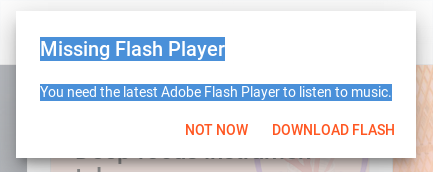
Flash Player?! Horse Hockey!
What decade is this? No, thank you, Google. I am not installing any of Adobe’s products.
YouTube was no better, warning me:
Your browser does not currently recognize any of the video formats available.
Click here to visit our frequently asked questions about HTML5 video.
Luckily, the YouTube linked me to their HTML5 FAQ, which jogged loose some memories.
Missing codecs – codecs that I knew were there before – confirmed by YouTube HTML5 FAQ:
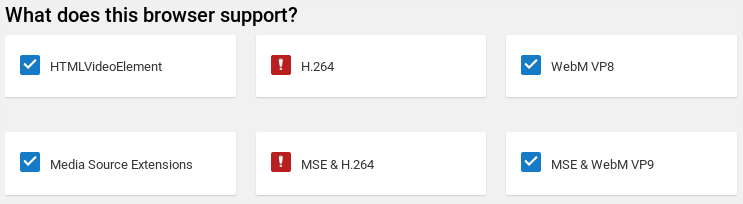
H.264 codecs.
Crap.
That was totally my fault. During the Fedora upgrade, there were a number of packages that didn’t have upgrade candidates. I scanned the list quickly, and determined I didn’t need them anymore, and re-ran the package download with the --allowerasing flag.
I’d disabled the RPMFusion repositories a while back, preferring to default to more trusted upstream repos, and of course FFMPEG and other video packages were installed from there. That’s where the broken upgrade candidates came from. I (mistakenly) decided they were part of the lolcommits animated gif option that I no longer used.
Once I realized what the issue was, it was short work to find the right packages to reinstall, and of course I found the solution on the Fedora Forums:
dnf install https://download1.rpmfusion.org/{free/fedora/rpmfusion-free,nonfree/fedora/rpmfusion-nonfree}-release-$(rpm -E %fedora).noarch.rpm
dnf install gstreamer1-libav gstreamer1-plugins-ugly unrar compat-ffmpeg28 ffmpeg-libs
Bingo, Wheezer while I work.
